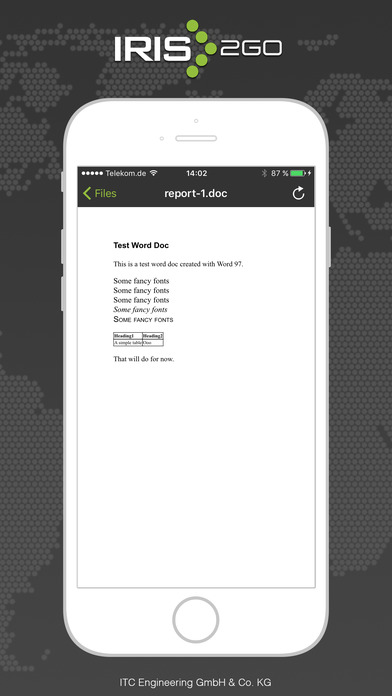send link to app
IRIS2Go für Offline Dokumente app for iPhone and iPad
4.4 (
8144 ratings )
Productivity
Developer: ITC Engineering GmbH & Co. KG
Free
Current version: 1.3.0, last update: 6 years agoFirst release : 29 Apr 2017
App size: 16.97 Mb
The IRIS2Go app allows all users of IRIS software (available at ITC Engineering) to transfer files fast and easy from IRIS DMS to their smartphone. No login needed.
Instruction:
1.) Open DMS modul in IRIS
2.) Navigate to the folder which contains the file you want to transfer
3.) Click on the "link"-symbol of the file
4.) Generate a IRIS2Go QR code
5.) Scan the code with the IRIS2Go app
6.) Finished! Now the file will be transfered to your smartphone and you have access to it everywhere even without internet connection
Currently it supports images (PNG, JPEG), PDF documents and Word documents.